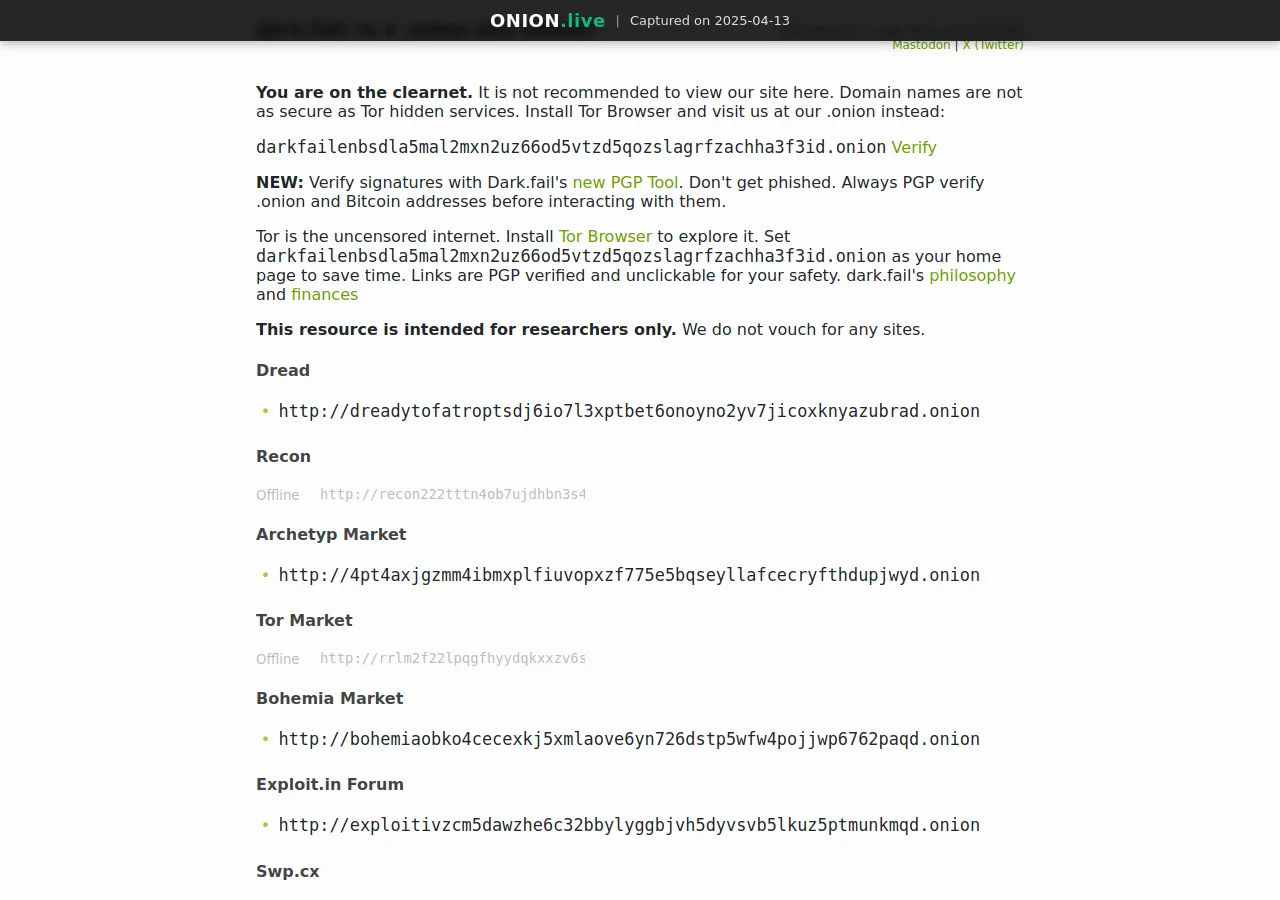7 Essential Tor Security Best Practices
- Always Use HTTPS: Ensure end-to-end encryption even through Tor networks
- Disable JavaScript: Prevent potential deanonymization attacks through browser fingerprinting
- Regular Tor Updates: Keep your Tor browser updated to patch security vulnerabilities
- Use Tails OS: Boot from a secure, amnesic operating system for maximum anonymity
- Avoid File Downloads: Minimize risk of malware and metadata exposure
- Configure Firewall Rules: Block non-Tor traffic to prevent IP leaks
- Monitor Circuit Changes: Regularly check your Tor circuits for suspicious patterns